
The platform allows you to add shaded elements, bringing dimension to your custom design 🎉
How To Adjust Shading On The Custom Platform
Depending on your image, it may not look quite right after uploading! Have no fear, you can adjust the contrast and shading of the design with the following settings:
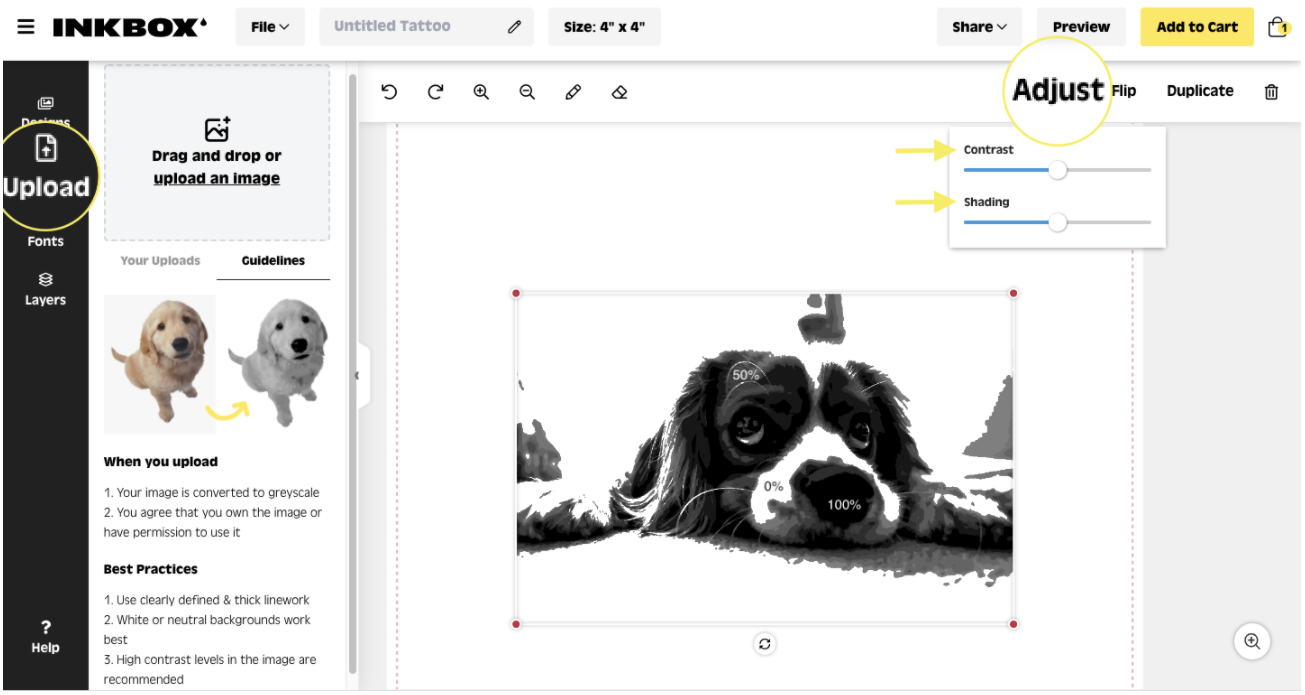
If you find that your image is still not looking the way you want, please feel free to reach out to us at custom@getinkbox.com. For all designs, our team will have access to the original images and will try our best to ensure you have the best shading.
Best Practices for Shaded Designs
(1) Use shades that are high in contrast with one another. If the shades are too similar, the differences won’t be noticeable on the final printed design.
(2) Avoid using large blocks (more than half) of solid black or grey tones in your design. High amounts of concentrated ink can cause ink transfer or smudging during application and development.
(3) Use a full 0-100% range of gradients. More subtle ranges (ex. 30-60%) won't be visible once the tattoo is applied.
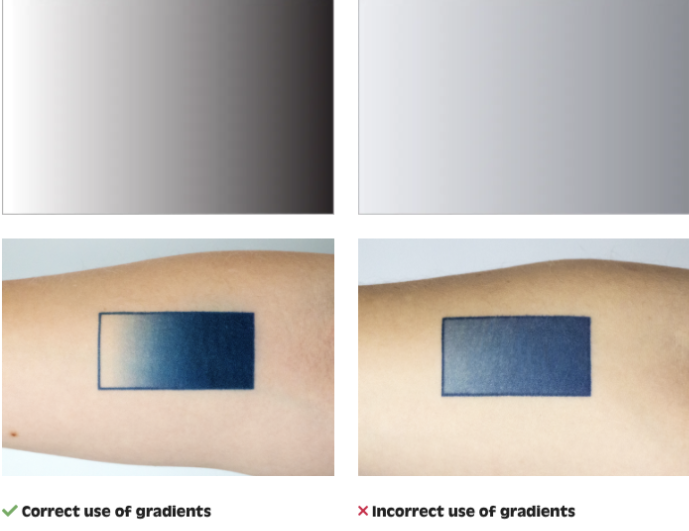
Here's what a good use of shading and gradients look like - in action! 👇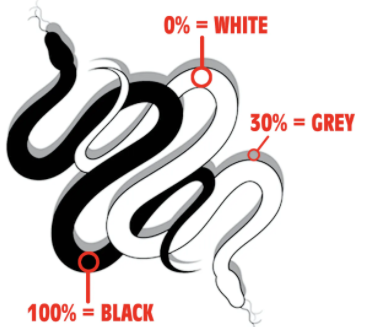
📩 Still have questions? Email us at custom@getinkbox.com
